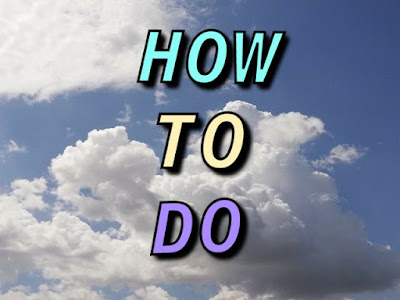HOW TO USE : WEVERSE APP

🤳H E L L O E V E R Y O N E🤳 On this blog, I will show an example of "HOW TO USE" 👀HOW TO USE WEVERSE APP👀 📩HOW TO USE WEVERSE APP📩 ⛄HOW TO CREATE A WEVERSE ACCOUNT : ⛄ 1. Open the Weverse application that you downloaded 2. The homepage will appear, and below there is a green box that says "Log in / Sign Up", click the green box. 3. There are 3 options for creating an account, you can use your email, Facebook, and your iPhone user. Here I use google account which is already connected to my email 4. You can choose which email you will use 5. Then you can click the green box that says "next" 6. If your email has never registered to Weverse, a box will appear that says "You have not account yet. Please sign up first" and you can click "Sign up" in the lower right corner. 7. Make your password based on existing provisions 8. Write your first and last name 9. Select your nationality (if you are a citizen of South Korea, you can select...